[DevExpress] XtraInputBox, XtraInputBoxArgs, XtraInputBoxForm 사용예시
안녕하세요.
WINFORM 개발시 간단한 입력값을 받으려고 팝업폼처럼 조그만한 Form을 새로 만들때가 있는데 궂이 그렇게 할 필요가 없습니다.
DevExpress의 XtraInputBox를 이용하여 MessageBox.show()처럼 띄우가 간단한 입력값을 받아 처리하면 되거든요.
간단하게 샘플을 아래에 적어두기 필요하신 분들이 요긴하게 쓰셨으면 좋겠습니다.
# XtraInputBox 사용 샘플
//--> XtraMessageBox와 유사하게 간단히 입력창(Prompt)을 띄어 값을 입력받을 수 있다.
if (XtraInputBox.Show("관리자 암호를 입력해 주십시요!", "관리자 확인", "") == "1234")
{
FormSettings frm = new FormSettings();
frm.ShowDialog();
}
# XtraInputBoxArgs 사용예시
/// <summary>
/// 값입력 받기
/// </summary>
private string ShowPasswdPrompt()
{
XtraInputBoxArgs args = new XtraInputBoxArgs();
args.Caption = "관리자 확인";
args.Prompt = "관리자 암호를 입력해 주십시요!";
args.DefaultButtonIndex = 0;
TextEdit editor = new TextEdit();
editor.Properties.PasswordChar = '*';
editor.Properties.Appearance.TextOptions.HAlignment = HorzAlignment.Center;
args.Editor = editor;
args.DefaultResponse = string.Empty;
string result;
try
{
result = XtraInputBox.Show(args).ToString();
}
catch (Exception)
{
result = string.Empty;
}
return result;
}
# XtraInputBoxForm 사용예시
XtraInputBoxForm frm = new XtraInputBoxForm();
XtraInputBoxArgs args = new XtraInputBoxArgs(null, null, "내용", "제목", "AAA", new DialogResult[] { DialogResult.Yes, DialogResult.Retry, DialogResult.Ignore }, 0, DevExpress.Utils.DefaultBoolean.Default, MessageBeepSound.None);
frm.ShowInputBoxDialog(args);
switch (frm.DialogResult)
{
case DialogResult.Yes:
XtraMessageBox.Show("Yes");
break;
case DialogResult.Cancel:
XtraMessageBox.Show("Cancel");
break;
case DialogResult.No:
XtraMessageBox.Show("No");
break;
case DialogResult.Retry:
XtraMessageBox.Show("Retry");
break;
case DialogResult.Ignore:
XtraMessageBox.Show("Ignore");
break;
}
if (frm.InputResult != null)
XtraMessageBox.Show(frm.InputResult.ToString());
else
XtraMessageBox.Show("오류");
Tag: #DevExpress #XtraInputBox #XtraInputBoxArgs #XtraInputBoxForm #XtraInput #PROMPT #프롬프트
감사합니다.
WINFORM 개발시 간단한 입력값을 받으려고 팝업폼처럼 조그만한 Form을 새로 만들때가 있는데 궂이 그렇게 할 필요가 없습니다.
DevExpress의 XtraInputBox를 이용하여 MessageBox.show()처럼 띄우가 간단한 입력값을 받아 처리하면 되거든요.
간단하게 샘플을 아래에 적어두기 필요하신 분들이 요긴하게 쓰셨으면 좋겠습니다.
# XtraInputBox 사용 샘플
//--> XtraMessageBox와 유사하게 간단히 입력창(Prompt)을 띄어 값을 입력받을 수 있다.
if (XtraInputBox.Show("관리자 암호를 입력해 주십시요!", "관리자 확인", "") == "1234")
{
FormSettings frm = new FormSettings();
frm.ShowDialog();
}
# XtraInputBoxArgs 사용예시
/// <summary>
/// 값입력 받기
/// </summary>
private string ShowPasswdPrompt()
{
XtraInputBoxArgs args = new XtraInputBoxArgs();
args.Caption = "관리자 확인";
args.Prompt = "관리자 암호를 입력해 주십시요!";
args.DefaultButtonIndex = 0;
TextEdit editor = new TextEdit();
editor.Properties.PasswordChar = '*';
editor.Properties.Appearance.TextOptions.HAlignment = HorzAlignment.Center;
args.Editor = editor;
args.DefaultResponse = string.Empty;
string result;
try
{
result = XtraInputBox.Show(args).ToString();
}
catch (Exception)
{
result = string.Empty;
}
return result;
}
# XtraInputBoxForm 사용예시
XtraInputBoxForm frm = new XtraInputBoxForm();
XtraInputBoxArgs args = new XtraInputBoxArgs(null, null, "내용", "제목", "AAA", new DialogResult[] { DialogResult.Yes, DialogResult.Retry, DialogResult.Ignore }, 0, DevExpress.Utils.DefaultBoolean.Default, MessageBeepSound.None);
frm.ShowInputBoxDialog(args);
switch (frm.DialogResult)
{
case DialogResult.Yes:
XtraMessageBox.Show("Yes");
break;
case DialogResult.Cancel:
XtraMessageBox.Show("Cancel");
break;
case DialogResult.No:
XtraMessageBox.Show("No");
break;
case DialogResult.Retry:
XtraMessageBox.Show("Retry");
break;
case DialogResult.Ignore:
XtraMessageBox.Show("Ignore");
break;
}
if (frm.InputResult != null)
XtraMessageBox.Show(frm.InputResult.ToString());
else
XtraMessageBox.Show("오류");
Tag: #DevExpress #XtraInputBox #XtraInputBoxArgs #XtraInputBoxForm #XtraInput #PROMPT #프롬프트
감사합니다.
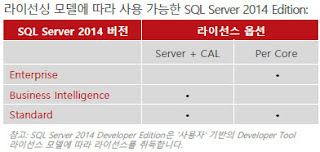


댓글
댓글 쓰기